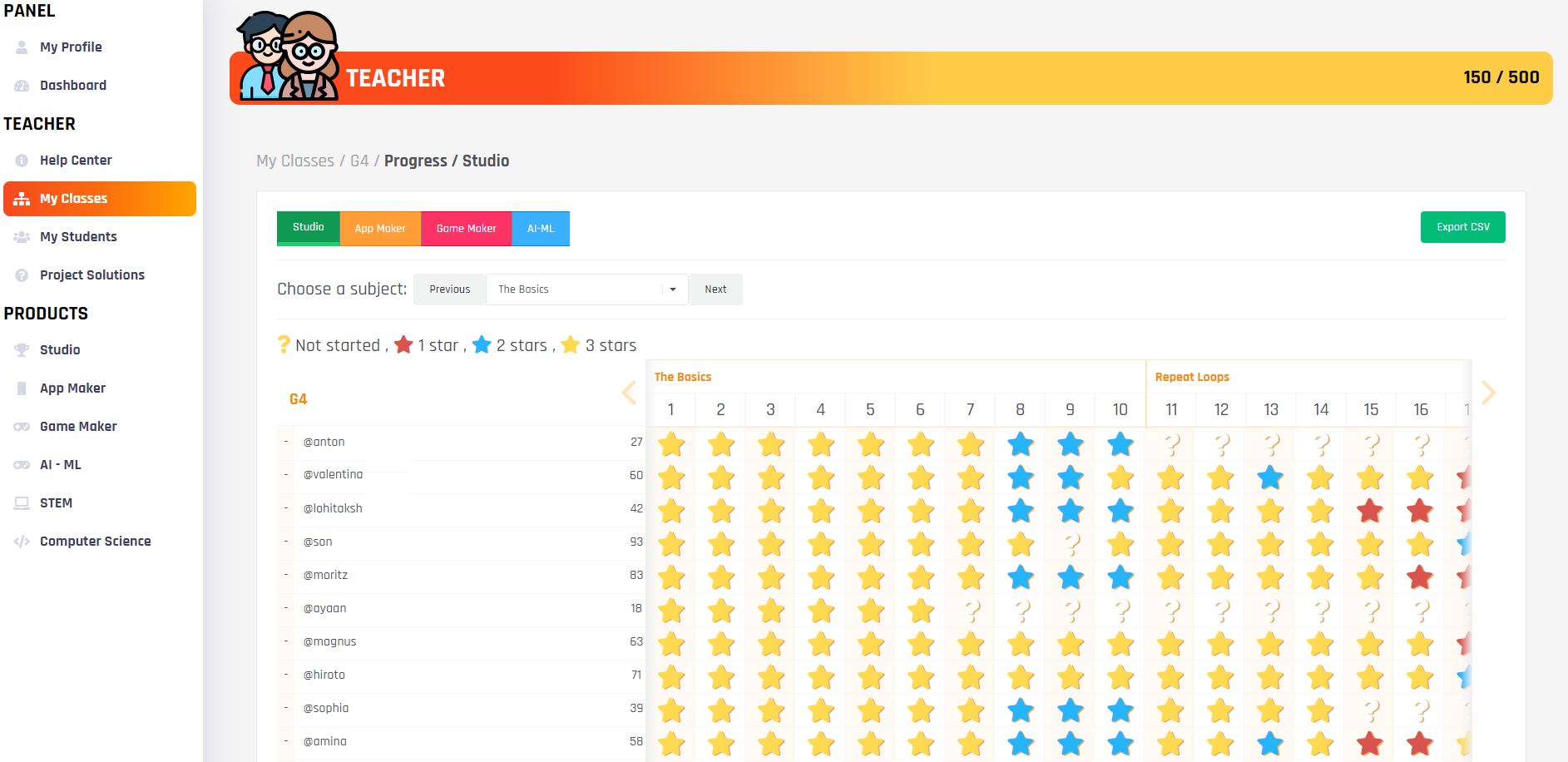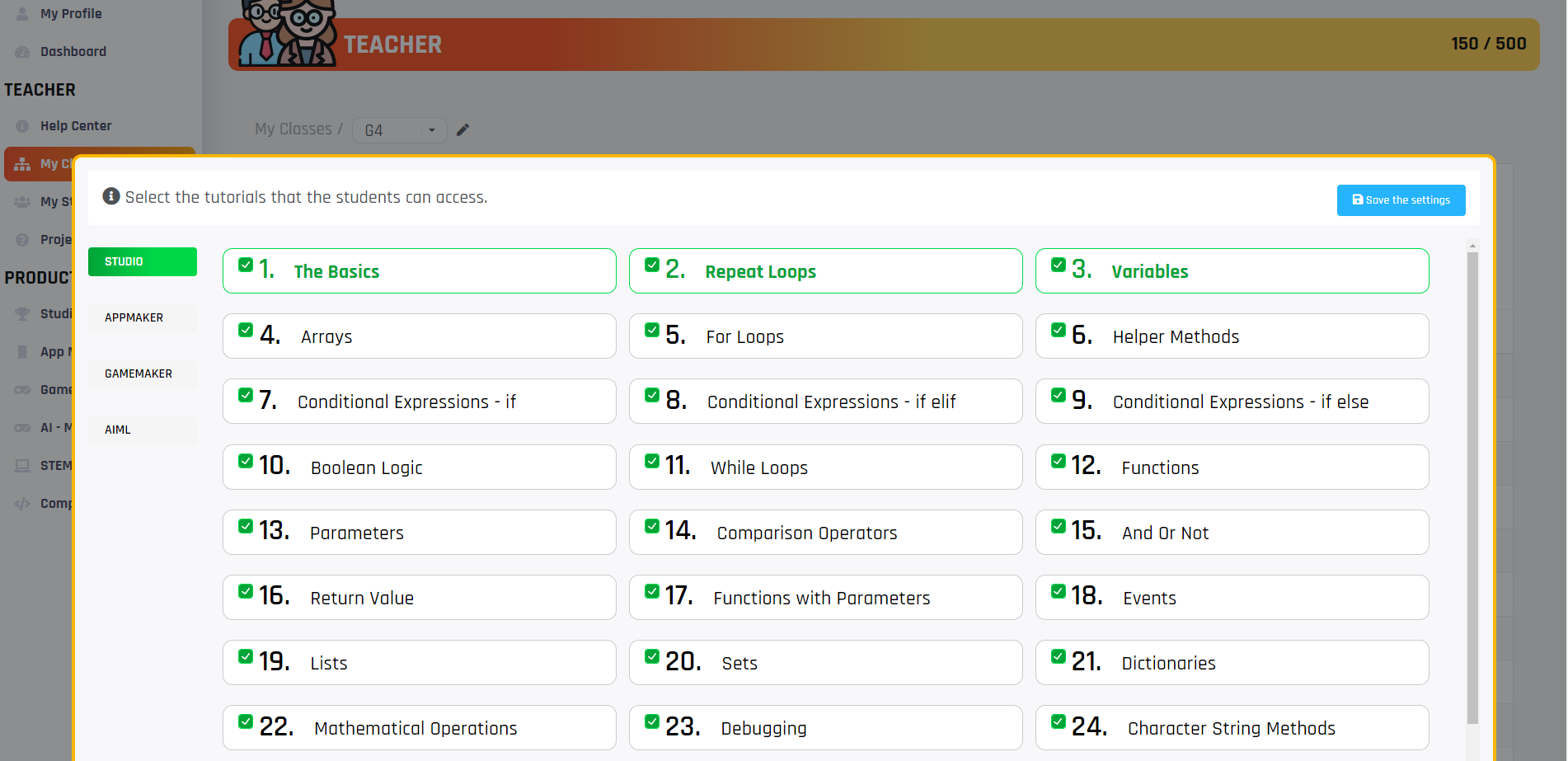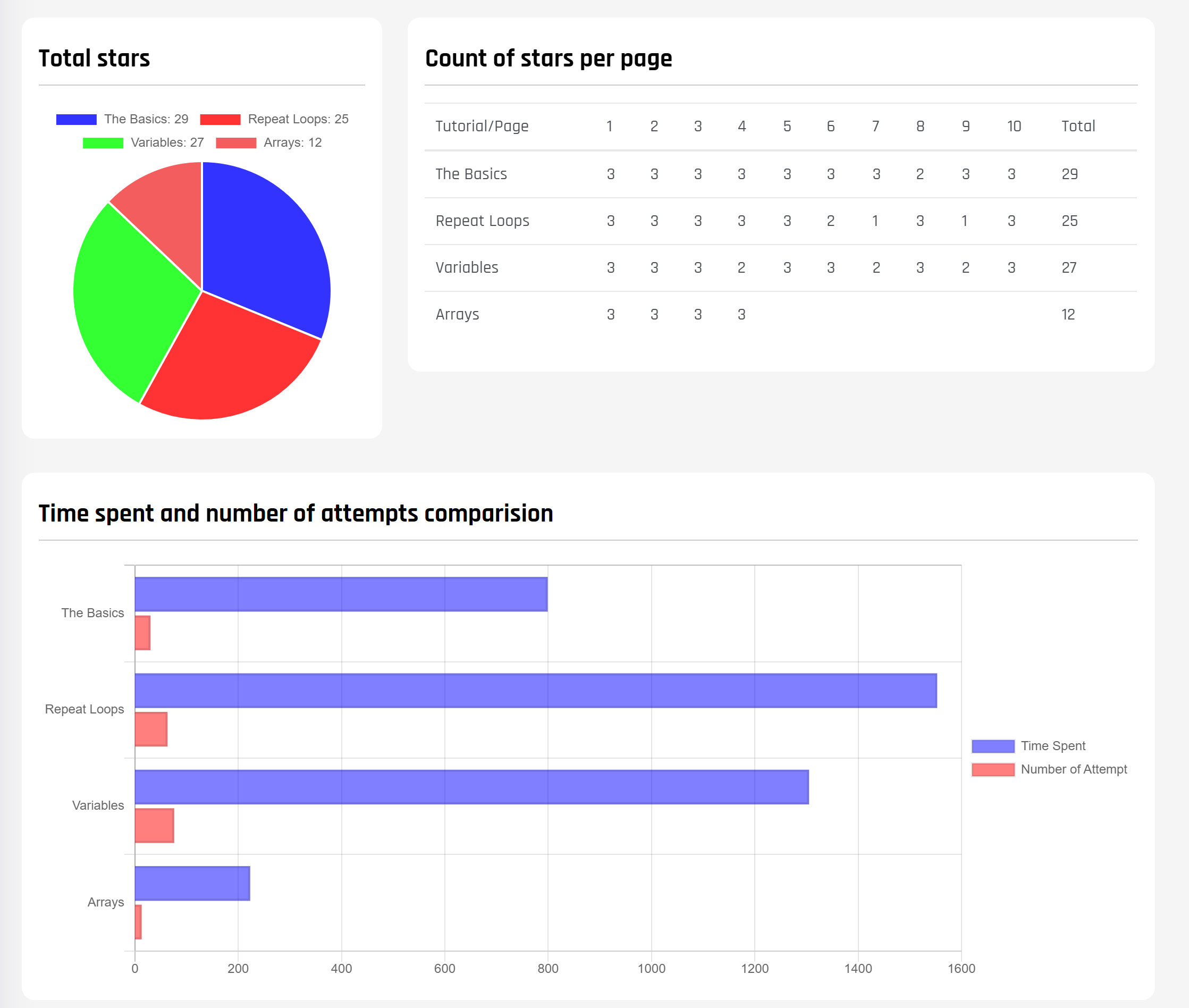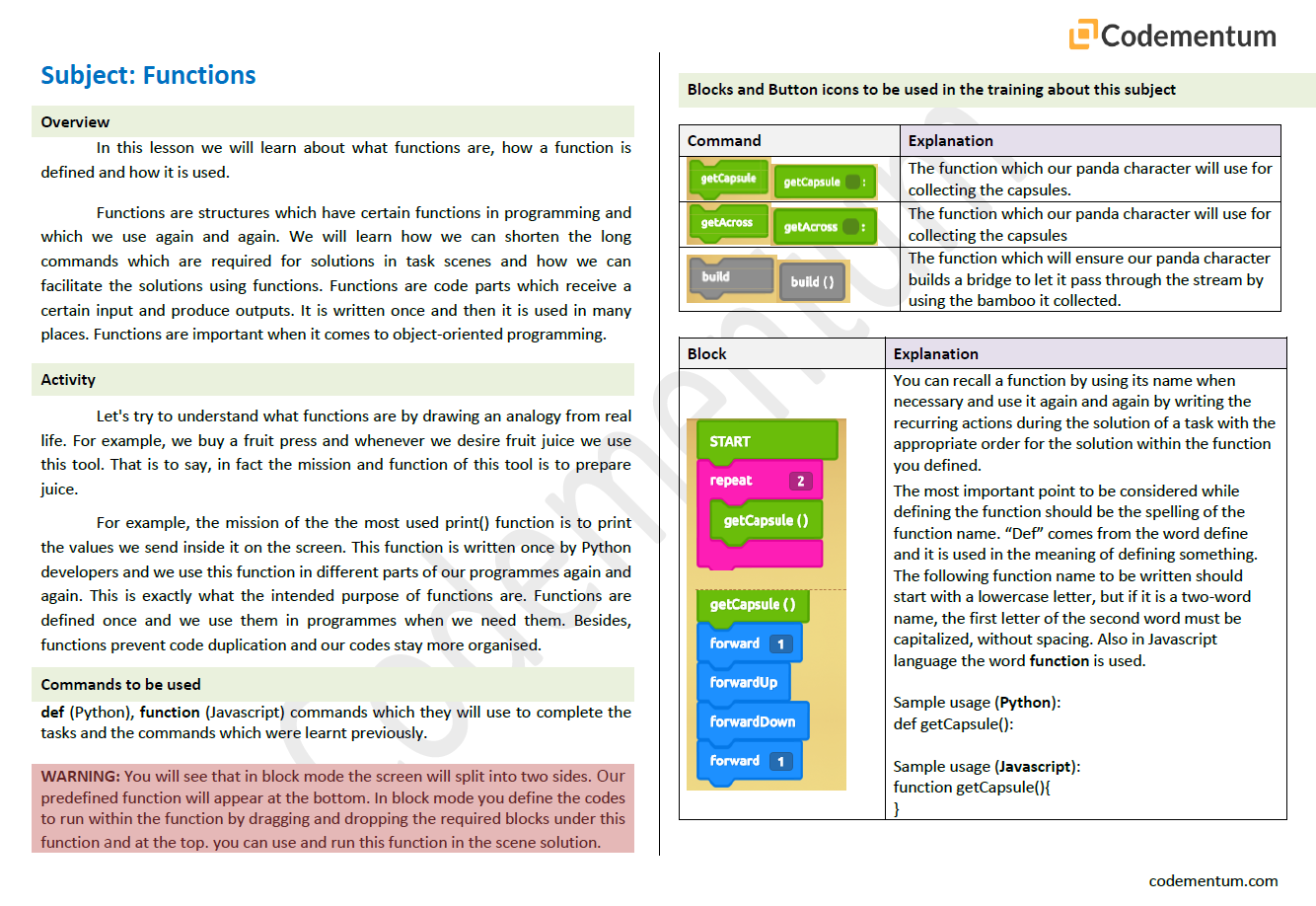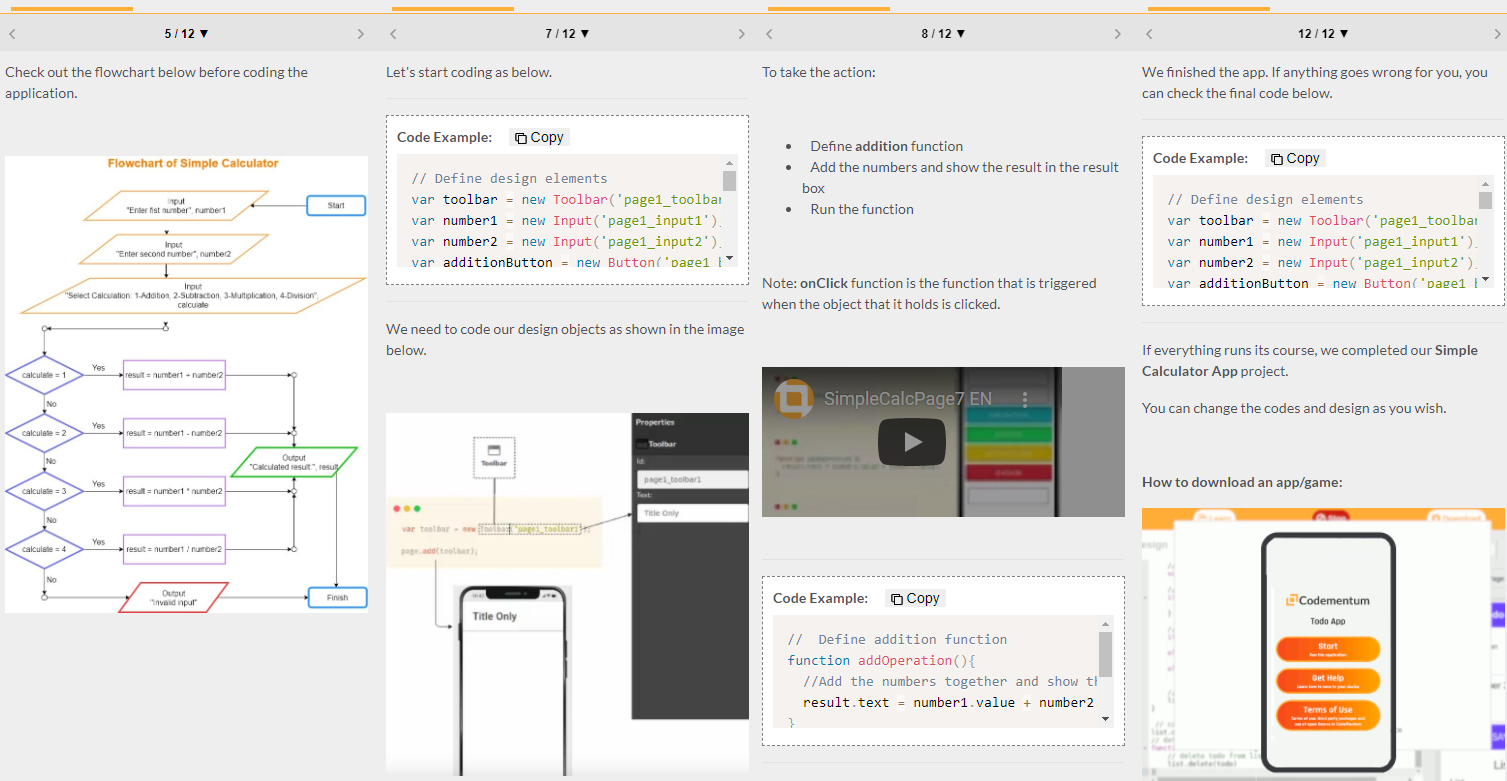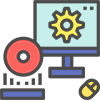Track Students’ Progress
Monitor your students' progress online, view reports and print them out
Easily Track Your Students’ Progress
The teacher dashboard brings all relevant student information directly to you. Assign lessons, create showcases and share classroom achievement with a single click
Scope Settings for Classes
You can easily manage the content of your classes
Student Report
Monitor your students' progress online, view reports and print them out
The only thing you need to do is to follow the instructions on our documents and apply them
Detailed subject explanations
You can easily give this training even if you don’t have any experience thanks to our detailed subject guide documents that allow you to teach gamified coding and computer science education.
Smart tutorial
You can easily learn and teach how to develop mobile games and applications by following our animation and video supported smart tutorial
Teachers
The Easiest Way to Teach Coding and AI in Schools!
Codementum provides all of the curriculum, intuitive tools, and resources you need to run a successful CS program. Get started with our free sections.
Every Student Deserves The Opportunity To Learn Computer Science
We believe that coding should be taught as early as possible in order to contribute to the ever-developing world of computer science and software.
Coding in the classroom
Computer programming helps nurture problem-solving skills, logic and creativity. By starting early, students will have a foundation for success in any 21st-century career path. As your students solve problems through writing real code, they will develop 21st-century skills like multiple-step thinking, perseverance, critical thinking and analytical thinking skills.
Full Courses, Ready To Go
Teachers are not required to have any programming experience when teaching coding to students with Codementum. The games are accompanied by detailed lesson plans with both online and unplugged activities. Teachers also have exclusive access to a dashboard where they can track student progress, achievements and display different students’ solutions to the entire class for discussion.
Real Programming Languages
From the very first level in Codementum, students start to write code in a real-world programming language. Depending on the course, you will teach either Python or JavaScript. Python and JavaScript are used in the industry primarily for web applications. Through the Codmentum program, students will learn advanced Computer Science concepts such as loops, variables, functions, conditions and more.
Game-Based Learning
The students try to complete the tasks by collecting the potions that appear on the screen with the help of our characters in the Codementum platform. Allies of the main characters appear in some of the task scenes and enemies appear in some others which affects the task-completion process of the characters. In our game-based learning platform, the solution of each task is automatically controlled and scored by the "Three Stars" application. The students who complete the task in the most efficient way earn three stars. Teachers can use the instructor's panel to check how many stars the students have earned from each task.
A Platform That Works Integrated with the Code and Block Modes
There are two modes that your students can use to solve tasks. In the Code mode (Python and Javascript), students produce their own solutions by performing actual coding. When using the Code mode (Python and Javascript), the block sequence related to the corresponding algorithm is automatically generated by the system under the block mode tab. When the students create the necessary algorithm in Block mode, the corresponding actual code is generated automatically by the system under the code mode tab. This way, your students will learn loops, variables, functions, conditions and many other features of Python and Javascript languages.

Automatic Assessments
Built-in Quizzes
Short quizzes at the end of each lesson ensure that students understand each concept.
Progress Metrics View
Lesson progress and concept mastery at a class, school, or district level.
Classroom Management
Start Teaching in Minutes
Import student rosters and teachers using Codementum’s built-in integration with Google Classroom.
Easily Track Your Students’ Progress
The teacher dashboard brings all relevant student information directly to you. Assign lessons, create showcases and share classroom achievement with a single click.
Teacher Resources
Codementum is designed as a classroom resource with fully-guided coding lesson plans. Codementum’s coding curriculum fosters the development of executive functioning skills, such as problem-solving and planning, as well as geometric and mathematical thinking.
Standards Alignment
Learn about different methods and success stories of how teachers managed to motivate their students to learn various subjects. Get inspired from first-hand accounts of teachers who went the extra mile for their students and were rewarded for their efforts.
Teach CS Basics
With Codementum, you will be able to teach the fundamentals of Computer Science from loops to arrays and on key events. All this with an intuitive online platform that will help lead your students from beginner to advanced programmers.