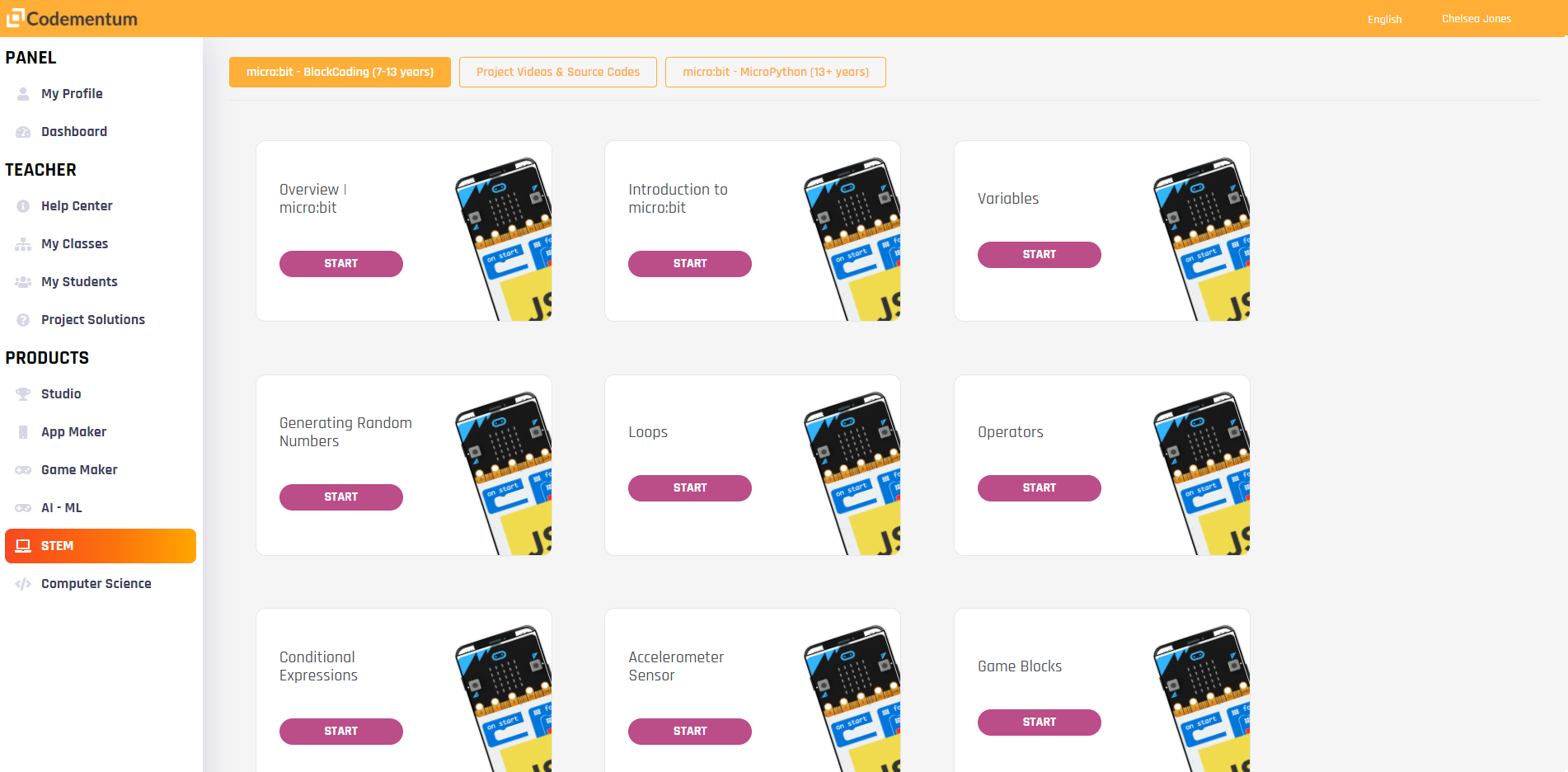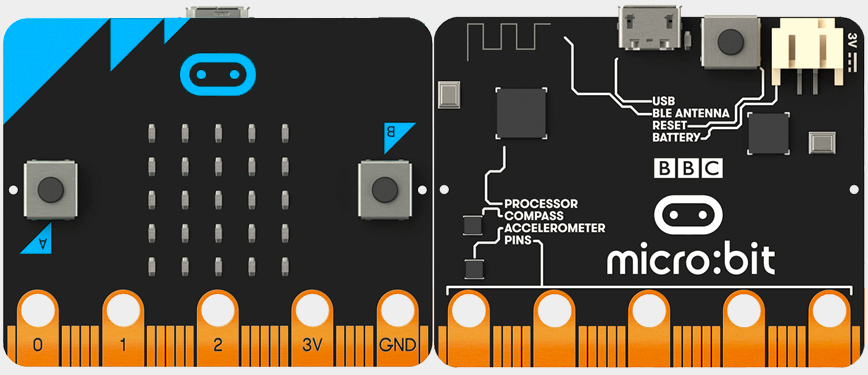
Write codes for electronic devices!
Electronic kits are a great way for kids to understand how the digital and physical worlds can blend and result in interesting inventions.
Beginner projects like a blinking LED bracelet or a motor-driven windmill model are excellent starting points, where kids can experience the thrill of building something tangible while applying coding skills.
Today, for under $30, you could buy a programmable computer that can power robots or build games. And in the next 10 years, your kids will be able to get a lot more features for the same $30, such as augmented reality and artificial intelligence! This ease of access has spurred a generation of DIY makers and inventors worldwide.
What kit should I choose?
With its simple setup and block-based coding, beginners should opt for micro:bit.
Coding with micro:bit
The micro:bit is a tiny programmable microcomputer designed by the BBC for introducing computing to kids. After a successful rollout across UK schools in 2015, software updates and worldwide distribution of micro:bit are now being managed by the Microbit Education Foundation.
The micro:bit is the best beginner board for kids as they can start with block-coding and more advanced learners can use MicroPython, a subset of Python, to program the board. Additionally, the micro:bit is packed with motion and temperature sensors, a compass, a communication device, buttons and a 5X5 LED grid for display. So, unlike the other boards, kids can program a number of interesting projects with no additional wires or external parts, although it is easy to expand with more sensors.
Arduino
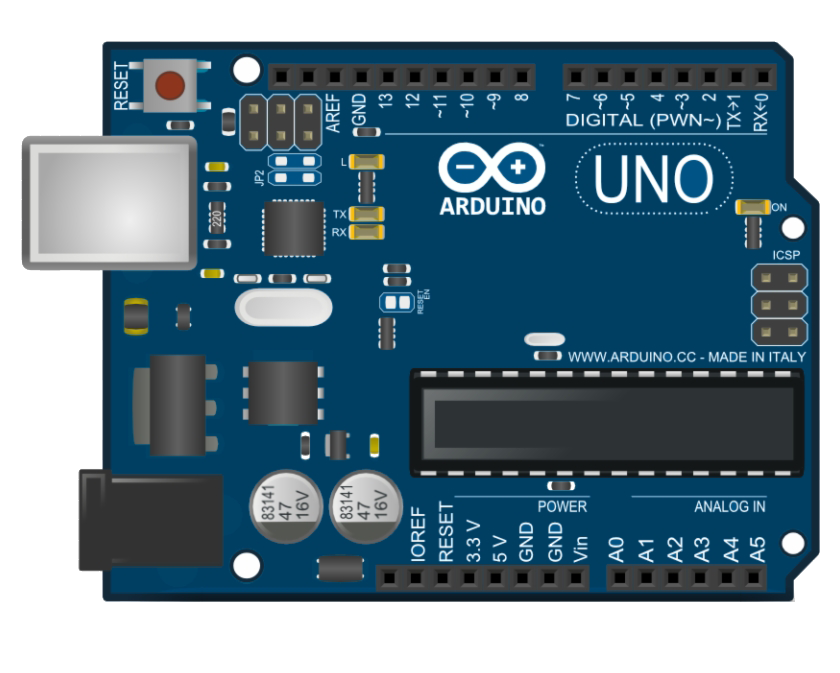
What is Arduino?
Arduino is an open-source electronics platform based on easy-to-use hardware and software. Arduino boards are able to read inputs - light on a sensor, a finger on a button, or a Twitter message - and turn it into an output - activating a motor, turning on an LED, publishing something online. You can tell your board what to do by sending a set of instructions to the microcontroller on the board. To do so you use the Arduino programming language (based on Wiring), and the Arduino Software (IDE), based on Processing.
Why Arduino?
Thanks to its simple and accessible user experience, Arduino has been used in thousands of different projects and applications. The Arduino software is easy-to-use for beginners, yet flexible enough for advanced users. It runs on Mac, Windows, and Linux. Teachers and students use it to build low cost scientific instruments, to prove chemistry and physics principles, or to get started with programming and robotics. Designers and architects build interactive prototypes, musicians and artists use it for installations and to experiment with new musical instruments. Makers, of course, use it to build many of the projects exhibited at the Maker Faire, for example. Arduino is a key tool to learn new things. Anyone - children, hobbyists, artists, programmers - can start tinkering just following the step by step instructions of a kit, or sharing ideas online with other members of the Arduino community.
How do I use Arduino?
See the getting started guide. If you are looking for inspiration you can find a great variety of Tutorials on Arduino Project Hub.
The text of the Arduino getting started guide is licensed under a Creative Commons Attribution-ShareAlike 3.0 License. Code samples in the guide are released into the public domain.